 |
 |
move-viewport
EsperantÒC
iPerl
make.pl Opera utilities
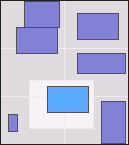 This
patch to sawfish allows it to interactively scroll the workspace by moving the
viewport, not only by a screenfull as before, but by quarter screenfulls or
even any distance you specify. This makes it intuitively clearer that a
viewport is only a means of looking at a workspace which is potentially much
larger than the screen.
This
patch to sawfish allows it to interactively scroll the workspace by moving the
viewport, not only by a screenfull as before, but by quarter screenfulls or
even any distance you specify. This makes it intuitively clearer that a
viewport is only a means of looking at a workspace which is potentially much
larger than the screen.
The screenshot shows a pager, i.e. a map, of a 2x3 workspace. While before you could only see one of those six gridded cells, now you can move your viewport anywhere. The light viewport would be useful for seeing the active window, which is positioned across four normal viewports.
You achieve that by preceding the call to the viewport moving functions with an emacs-style prefix argument. This is a feature that sawfish has long had, but it lacked commands to enable you to set it. This patch adds four kinds of commands for that:
- The universal arg, which is implicitly 4, 16, 64, ... It increases everytime you call it. Viewport moving interprets this as a quarter screenfull for everytime it's called.
- One for prompting you for it, which can be bound to a key or placed in a menu. Viewport moving interprets this as the number of pixels to move. (This one is also useful when you've used one of the other three, but want to edit or unset the prefix-arg.)
- Digit argument, which looks at the event that called it. It should be bound to ten key-combinations containing digits. The result is adding a digit to the end of the number every time you call it. The effect here is the same as for the previous one.
- Negation of the prefix argument or -1. Not really useful for viewport moving.
Download
move-viewport.patch.gz (2kB)move-viewport.tar.gz (whole files, 10kB)
Installation
Go to the right spot:cd sawfish-1.0.1-build-directory configure # unless you already haveUnpack the archive with:
gzip -dc path-to-this-file/move-viewport.patch.gz | patch -p1Build it:
makeInstall it as root:
make install
Private Installation
This is instead of the above. Go to the right spot:cd ~/.sawfishUnpack the archive with one of:
tar xzf move-viewport.tar.gz gzip -dc move-viewport.tar.gz | tar xf -Originally not, but as of sawfish 1.0.1 I had problems with this latter procedure. Sawfish stubbornly continued loading the standard commands.jlc. That might have been due to something unrelated?
Activation
You can use the GUI to assign the functions you see below to key-combinations of your liking.Or, in your resource file you could add something like:
(require 'sawfish.wm.commands) (bind-keys global-keymap "W-Left" 'move-viewport-left "W-Right" 'move-viewport-right "W-Up" 'move-viewport-up "W-Down" 'move-viewport-down "W-p" 'set-prefix-arg "W-0" 'numeric-arg "W-1" 'numeric-arg "W-2" 'numeric-arg "W-3" 'numeric-arg "W-4" 'numeric-arg "W-5" 'numeric-arg "W-6" 'numeric-arg "W-7" 'numeric-arg "W-8" 'numeric-arg "W-9" 'numeric-arg "W--" 'negative-arg "W-u" 'universal-arg)Or you may just want to put the prefix commands on a menu:
(rplacd (cdr root-menu)
`(("Prefix Arg" set-prefix-arg)
("Universal Arg" universal-arg)
,@(cddr root-menu)))
The configuration proposed above binds quite a few key-combinations to your
window-manager modifier key. If that is set to something like meta, then the
above will steal useful key-combinations from applications (emacs uses
these). You should set keys that you won't miss elsewhere, and the
numeric-args must end in a digit.
Programming Advice
There are four ways of passing a number to a command as shown by the following spec letters:- p - when the command needs a number that sensibly defaults to 1, as in a repeat count
- N - when the command needs a number
- P - when the command needs a flag (arg present or not) and/or wants to distinguish the universal argument
- n - like N but less flexible, so it shouldn't be used
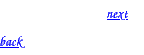 (Last modified 2002-09-09)
(Last modified 2002-09-09)