 |
 |
miscellaneous
EsperantÒC
iPerl
make.pl Opera utilities
Sawfish Cursor
So unless you know who draws those pretty window frames, there's no clue on your screen to sawfish. How about making it your root cursor, which is also used in all window areas that don't define their own. By downloading the two bitmap files to your .sawfish/ directory, and putting one of these commands in your resource file (.xsession, .startxrc or .xinintrc, where this belongs don't currently work due to a bug in sawfish) that dream comes true. You can play around with the colours on the second command, but cursors, alas, can have no more than two:| (system "xsetroot -cursor .sawfish/sawfish.xbm .sawfish/sawfish_mask.xbm&") | |
| (system "xsetroot -cursor .sawfish/sawfish.xbm .sawfish/sawfish_mask.xbm -bg '#606060' -fg '#c0c0c0'&") |
Sawfish Resource File
Sawfish takes its resources from different spots. For many users that'll be the file ~/.sawfish/custom, which is created by the configuration GUI. If you only want to set some options in a new library you must load it once manually, e.g. from the shell:$ sawfish-client -e "(require 'library)"That should just display "t", if it succeeded. Then you set one of its options in the GUI and in the future the library will be automatically loaded for you.
Advanced Usage
If you want more, you need to put a bit of lisp into the resource file. That file is called ~/.sawfish/rc or ~/.sawfishrc at your choice.If you're using Gnome and you're just creating that file you'll probably want to retain the gnomish setup by adding the line:
(require 'sawmill-defaults)
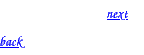 (Last modified 2002-09-09)
(Last modified 2002-09-09)