 |
 |
kgenmenu4sawfish
EsperantÒC
iPerl
make.pl Opera utilities
kgenmenu4sawfish - access KDE menu from sawfish (even without running desktop)
SYNOPSIS
$ kgenmenu4sawfish --apps-menu
In your resource file ~/.sawfish/rc you could add something like:
(load-file "~/.sawfish/kdemenu")
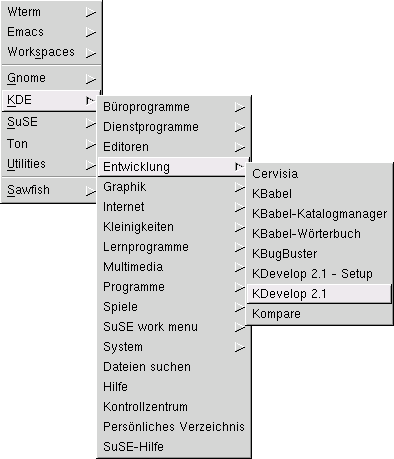 USAGE
USAGE
kgenmenu4sawfish[ option|directory[:variable]] ...
If no arguments are given, those given the last time (to at least version 0.6) are reused. This allows building up and reusing complex rules.
- -a, --apps-menu
-
This is equivalent to an argument of
.:apps-menu. - -c, --charset=string
-
This is the destination charset as accepted by
recode, e.g.latin2. - -d, --delete=regexp
- Delete anything matching regexp in any command to be executed by a menu point.
- -e, --eval=Perl-code
-
For every command to be executed by a menu point, eval the argument. This
should modify
$_, the current command with all transformations already performed, but not yet output. - -o, --old-args, --old-arguments
- Only displays the remembered argument list from the last time. Useful for smaller modifications.
- -s, --source, --show-source
- Annotates each menu-item in the resulting file with a comment saying from which .desktop file it came.
- -u, --unique
- Eliminate any command already identically called by another menu point.
- -v, --version
- -?, --help
Other arguments refer to directories relative to share/applnk under each of
$KDEHOME, $KDEDIR and all other $KDEDIRS. These (e.g. SuSE's
extensive menu which contains applications other than KDE) can be drawn into
separate menu variables. If a colon and a variable-name is given, the menu is
stored in that variable. Else the directory-name with a leading kde- and a
trailing -menu is used.
If the variable is -, that directory is ignored. Unlike for real
variables, this may be repeated for several directories.
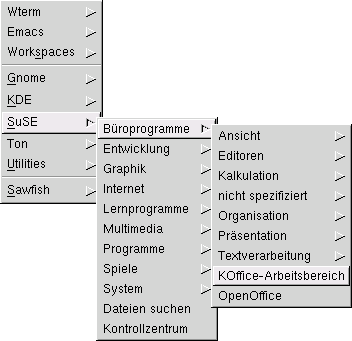 DESCRIPTION
DESCRIPTION
Though they don't boast about it, KDE can very well cooperate with other window-managers. Of course you have to find matching themes for yourself. And while KDE goes along with viewports it doesn't seem to have a feature to manage them. AMOR works but you have to adjust its height manually. But these glitches are minor, and sawfish is mostly far superior to kwin. You start it by finding the ksmserver-line in the startup script and adding this option:
ksmserver --windowmanager sawfish
Or you start sawfish without KDE and use this menu to still get full access to KDE-applications. You can even also include the Gnome menu and get the best from both worlds.
This utility goes through the desktop files in $KDEHOME (if set),
$KDEDIR and all other $KDEDIRS and extracts all desktop configurations
on how to execute programmes.
The menu label language is selected based on your KDE configuration. If that
can't be determined, uses $LC_MESSAGES or $LANG where a country variant,
if present, is given precedence over a language-only variant.
For Gnome1 sawfish you must recode Unicode/utf8,to single byte. You need to
set the destination in --charset. Those commands which are setup to pass
the localized title, also get that recoded.
The resulting sawfish menu is stored in variable kde-menu, unless you use
the command line option --apps-menu or an argument .:apps-menu. In
the former case you must include this in your menus yourself. In the latter
case, sawfish's apps-menu variable gets overwritten, placing the
KDE-applications on your menu automatically.
DOWNLOAD
kgenmenu4sawfish (11kB)
BUGS
When upgrading from a pre 0.6 version, display your remembered options with -o and pass them in explicitly the first time.
There are no icons, because sawfish cannot handle them in its menus.
KDE has very many applications so this menu will normally be big - 27kb
compared to 4kb for sawfish's gnome-menu on SuSE. And that's with
--unique, else you're at 37kb. Since sawfish passes menus off to a
dedicated process, there is a very noticeable delay (1 - 2 secs on a Pentium
266) even with menu-process already running. Probably the sawfish-menu
process should cache menus, but then of course it can't be guaranteed that the
list in sawfish isn't physically modified in the meantime.
It's static, but menus don't change so often.
The gnome menu, if you use it, is not taken into account for --unique.
It's written in Perl, because that was quicker to hack than sawfish lisp.
Given all these drawbacks, future versions should link to or somehow access code from Kicker directly and thus popup a Qt-menu.
EXAMPLES
At least SuSE kindly checks for 3D and/or sound before calling quite a few
commands. The option -d'CheckHardware(?: +--(?:3D|sound))+' eliminates that.
An argument of SuSE (given that distribution) will put their submenu as
top-level into a separate variable kde-SuSE-menu. Whereas with an argument
of SuSE:suse-menu the lisp variable name suse-menu wil be assigned to.
An argument of System/ScreenSavers:- will completely ignore the KDE
screensaver menu, and its submenus if it had any, in sawfish.
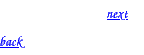 (Last modified 2003-01-21)
(Last modified 2003-01-21)