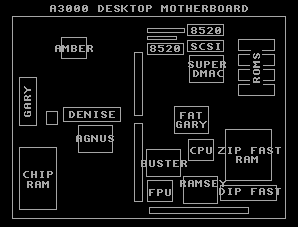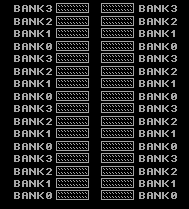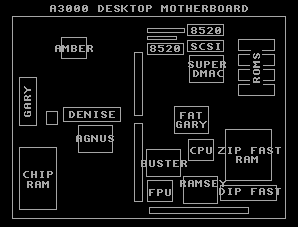
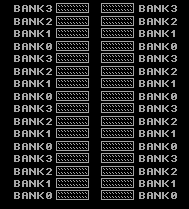
The Amiga 3000 Desktop or Tower computers can support up to 16 megabytes of FAST RAM and 2 megabytes of CHIP RAM on the motherboard itself. Other RAM can be added with an accelerator, or an expansion card.
The Desktop version and the Tower versions of the 3000 do implement their RAM configurations differently:
Amiga 3000D
CHIP RAM:
1 MEG 44256k DIP soldered onto motherboard at the left side.
8 empty sockets for another megabyte of 44256k DIPs.
FAST RAM:
8 sockets for 44256k DIPs along the front right of the motherboard
32 sockets for EITHER 1x4 ZIPs OR 256x4 ZIPs.
Many of the 3000's that came with 2 megabytes of RAM had 1 megabyte of CHIP RAM (the batch soldered on the motherboard) and 1 megabyte of FAST RAM (in the 44256k DIP sockets along the front). You can actually take the FAST RAM out of these DIP sockets and plug them into the CHIP RAM DIP sockets on the right.
You CANNOT have DIP FAST RAM and ZIP FAST RAM at the same time.
The ZIP sockets can hold up to 32 1x4 Megabit ZIPs, or 32 4x256k ZIPs. You cannot mix the different sizes together, no matter what.
In the ZIP area there are 4 banks. Each bank takes 8 chips. Again, all the chips in the whole ZIP area must be of the same size.
The banks are not all in one line. They are every forth socket. See the accompanying picture listing the banks. When plugging ZIPs in, take great care. Those little legs are quite fragile and have a tendency to bend, or miss their sockets.
Set this jumper appropriately:
J852 connecting pins 2 & 3 : 1Mbit, in 256k x 4
J852 connecting pins 1 & 2 : 4Mbit, in 1m x 4
Amiga 3000T
The Amiga 3000T has the same maximum RAM limit, but does not use 44256k DIPs at all.
FAST RAM:
Uses all ZIPs, exactally as mentioned above for the 3000D. No DIPs.
CHIP RAM:
Uses all ZIPs, 256k ones. The first meg is soldered on the motherboard.